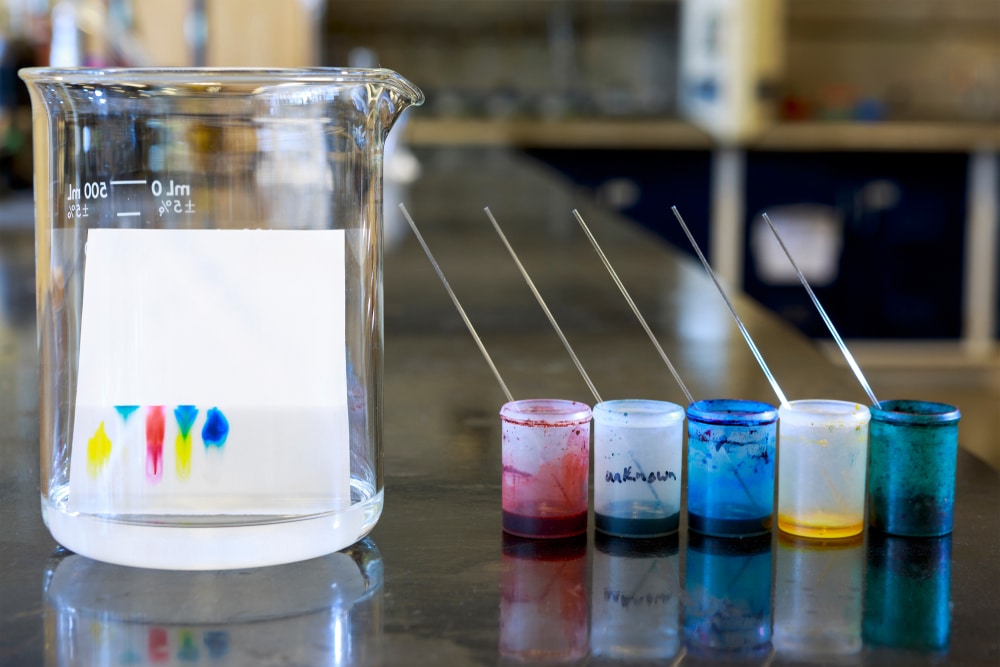
Tips on Implementing, Maintaining and Validating Empower 3 Software Custom Fields to Maximize Data Integrity
Waters Empower 3 software is a chromatography data system (CDS) that links to chromatographic instruments to help facilitate management of chromatography test results through data acquisition, processing, reporting and distribution. Waters Empower 3 generates lots of data with complex calculations and detailed reports and has several tools that address compliance and data integrity concerns such as electronic signatures and audit trails.
Given that Waters Empower 3 typically generates large amounts of data, transcribing the data from Empower 3 to an external system can present huge risks from a data integrity perspective. As a result, scientific laboratories are looking for ways to maximize their results output from Empower and ideally utilize this system as their only solution for chromatographic results.
Empower is one of the most versatile and complete Chromatographic Data Systems (CDS) on the market and is able to handle multiple calculation requirements with extensive default functionalities. Often, however, additional customized calculations using “custom fields” are required to meet all the results requirements of modern scientific laboratories. In this blog, we will discuss best practices for implementing and validating Empower custom fields in order to minimize data integrity risk in your laboratory.
Implementing Custom Fields for Waters Empower 3
Custom Fields are a combination of input fields and calculations that allow the user to input minimal data and receive an output of a calculated value utilizing Empower database field data. Before utilizing custom fields to generate your required results, however, first check whether the calculation requirements specified in a given test method or procedure could be accomplished by using default functionalities of the system (e.g., Amount, %Area, RT Ratio, etc…). If the default functionalities are not sufficient, then creating custom fields will be necessary.
The most common types of Custom Fields are “Text” or “Calculated”.
- Text Custom Fields are usually used to input values that Empower does not have the ability to natively receive (e.g., number of tablets, composite weight, label claim, recovery factors, etc…). It is important to create these fields together with a procedure/work instruction of how to use them and what to enter in each one of them so as to limit the user’s creativity and bring consistency to how the results are being generated between all the users in the Laboratory.
- Calculated Custom Fields are used to perform calculations when Empower default functionalities are not able to meet the test method/procedure requirements. These Custom Fields can automate the calculation process, remove the necessity of data transcription to an external system (such as an Excel spreadsheet), and reduce the review time required for a result release.
A few key best practices when working with Custom Fields follow:
Use Generic Names. When creating new custom fields, it is advisable to keep their names as generic as possible in order to allow them to be leveraged and reused in other applicable calculations. For example, naming a custom field “Percent_Content” allows you to reuse the field much easier and more often than if it was named “Percent_Ethanol”.
Set Up Appropriate User Privileges. To be able to create Custom Fields, you need to have the correct privileges in the System. Empower has 5 privileges specific for Custom Fields: Create, Alter, Delete, Lock and Unlock. You must also have the “Alter Any Project” privilege enabled in the user type to create a custom field.
Utilize All-In-One Reports. Custom fields also give you the ability to build All-In-One Reports that have all the information needed to properly assess a chromatographic analysis, while also being flexible enough to be used on runs from one to several samples. All-in-One Reports are easier to deal with, as multiple reports create higher volume of documents to review and increase the likelihood of reviewers missing something. In addition, having a locked All-in-One Report restricts user from modifying column headers, assures that the report is built for intended use, and reduces review cycle due to its standardized template.
Create a User Guide Document. When implementing Custom Fields, a user guide document should be created that contains all the information necessary for the Custom Fields to function as intended – how to set up sample sets, processing methods, etc. A User Guide is a necessity for the general user, as Custom Fields require standardized inputs in order to function properly.
Benefits of Implementing Custom Fields and All-in-One Reports
Implementing Custom Fields and All-In-One Reports allows more data to be treated and reviewed electronically, which will provide a number of important benefits for your organization:
- Quality Control– significant reduction in transcription errors, investigations and data integrity observations related to Empower.
- Saved Time – reduction in time spent on review cycle, report creation, user training, test method orientation, etc.
- Operational Efficiency – increases in the number of products tested and reported per analyst in Empower, along with number of tested products reviewed by reviewer in Empower.
Validating Custom Fields for Waters Empower 3
Although Custom Fields functionality could have been tested during the Empower Operational Qualification, there is still a need to validate each Custom Field to provide evidence that the custom field being used is the correct one as per test method requirements. Some best practice recommendations follow:
Create an SOP. As part of the validation strategy, a SOP (Standard Operational Procedure) that describes the procedures to follow when developing, qualifying, implementing and maintaining Custom Fields within Empower should be created.
Create Good Documentation. As part of the validation, a protocol that references the User Guide should be created for the developed Custom Fields. In addition, manual calculation comparison documentation should be created to document the entire cycle of test method-based Custom Fields and report development, review and validation.
Leverage Previously Validated Fields. Validation of Custom Fields can leverage previously validated native fields and previously validated Custom Fields, allowing the implementation of those Custom Fields with minimum testing.
Follow Change Control Processes. When a Test Method that has associated Custom Fields is changed after validation, an impact assessment must be performed within a change control. If Custom Fields are impacted by a Test Method change, the Custom Fields need to be adjusted accordingly, with all adjustments following change control documentation and validation that is commensurate with the change.
Conclusion
Custom fields are a great tool to minimize any Data Integrity concerns that transcribing data into external systems poses, while at the same time providing huge gains in operational efficiency. By following the best practice recommendations described in this blog, the development and validation of Custom Fields can be done quickly, resulting in a process that is much less time-consuming, more accurate, less prone to errors, easily traceable and more user-friendly.
Astrix Technology Group has been helping scientific organizations implement and integrate laboratory informatics systems since 1995. The Astrix Team contains highly experienced and knowledgeable Waters Empower 3 experts that can help your organization implement innovative solutions that turn data into knowledge, increase organizational efficiency, improve quality and facilitate regulatory compliance.
The Astrix Difference:
- Over 3,500 implemented and tested Custom Fields
- We understand how to implement Custom Fields based on user needs (e.g., Result set only, Result set first, All or Nothing, Missing Peaks, etc.)
- We help our clients create a template document for standardizing user input on Sample Set, Processing Method, and Amount Tab
- We have implemented All-In-One Reports for many clients
- We can provide a complete validation package that has been utilized at many client implementations (Includes but not limited to: SOP, Protocol Template, Manual Calculation Documentation Template, and documentation to implement the User Input Standardization Document)
Case Study: LabWare Centralized Data Review for a Global Biopharmaceutical Company
Overview A global biopharmaceutical company specializing in discovery, development,... LEARN MOREWhite Paper: Managing Data Integrity in FDA-Regulated labs.
New White Paper LEARN MORELET´S GET STARTED
Contact us today and let’s begin working on a solution for your most complex strategy, technology and staffing challenges.
CONTACT US


