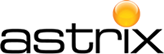Tips for working with Master Data in LabWare
LabWare’s Enterprise Laboratory Platform (ELP) provides a Laboratory Informatics Management System (LIMS) and an Electronic Laboratory Notebook (ELN) that function together as a single integrated solution with a common, shared database. The LabWare solution provides an extremely flexible platform based entirely on open standards that can be configured to meet nearly any business need.
As much of LabWare’s functionality is data and template driven, the design and configuration of the master data (static data objects that are agreed upon and shared across the enterprise) is the most important aspect of any LabWare system. For both the initial implementation and ongoing activities, master data configuration has a dramatic impact on scalability and system maintenance activities. In this blog, we present a number of tips for master data configuration that will help to keep the core of your implementation solid and help to ensure that the system delivers a superior return on investment (ROI) over its lifetime for your organization.
Tips for Master Data Configuration in LabWare
Formulate a Master Data Management Strategy. Having a master data management strategy is frequently an afterthought in an informatics project. Yet, data management for any informatics implementation almost always turns out to be a much bigger task than one might have imagined, especially for those projects that involve replacing a legacy system. Neglecting to formulate a Master Data Management Strategy at the beginning of the project can lead to much frustration and system re-work in subsequent phases, not to mention time and cost overruns. It is important to take the time to understand all the various data elements and how they interact and plan for static data requirements before you begin the implementation.
Stay as close to out of the box (OOB) functionality as possible. Customization, especially table and field customization, can have an enormous impact on system maintenance down the road for several reasons:
- There is much more vendor support for issues related to the core system.
- Every new feature must take into account any aspects of the system that were previously customized.
- Any data entry and/or data migration plan must also consider customized fields.
Almost every organization has to customize, but by keeping it to a minimum, your cost of ownership will be much lower. When customization is necessary, make sure it is properly designed and as well documented as possible.
Take the time to understand the E-Sig’s rules and events configuration. Labware has an array of configuration options for e-signature rules, making the system very flexible. Since Data Integrity and overall system compliance are strongly tied to e-signatures and audit trails, it is important to develop the expertise to ensure you use the flexibility to your advantage:
- A misconfigured rule could lead to a missing e-signature prompt or an unnecessary prompt
- Combining multiple rows of rules into a single rule can reduce validation time.
The bottom line is that, while configuration of rules and events can be tricky, knowledgeable expertise can increase both laboratory compliance and efficiency.
Understand the Analysis Variation. Labware’s Analysis Variation feature can be very powerful and make your system scalable if done properly. Using variations simplifies and allows for better external interfacing. For example, if the external system has one analysis entry but Labware contains 4 similarly named analyses, the complexity of mapping relevant values between the two systems can become prohibitive.
In addition, using Analysis Variations as opposed to additional analyses with similar names will allow for better trending and reporting. Report queries are more efficient at searching for specific analysis and parsing variations than using wildcards for alternate analysis naming conventions.
Keep Naming Conventions Internal to Labware. Objects and code in a Labware implementation are often named to mirror an external system such as EMPOWER, Trackwise, etc. While this method can provide some benefits (e.g. linking references in documentation), if the external system is changed, all of the Labware objects that link to that system will need to be updated. Naming conventions can lead to problems down the road if external factors aren’t considered.
Conclusion
Finding the right balance when configuring your master data in LabWare is the key to having a scalable system that is easy to maintain. The factors presented above are just a few of those necessary to take into account for effective master data design in LabWare.
The Astrix Team has the industry knowledge and extensive experience with LabWare to help you successfully implement, optimize or upgrade a LabWare system. Whether you are upgrading your LabWare system, looking to optimize your current LabWare implementation, or replacing your current system with LabWare, our consistent yet customizable Astrix Approach will help you get the most from LabWare.
Case Study: LabWare Centralized Data Review for a Global Biopharmaceutical Company
Overview A global biopharmaceutical company specializing in discovery, development,... LEARN MOREWhite Paper: Managing Data Integrity in FDA-Regulated labs.
New White Paper LEARN MORELET´S GET STARTED
Contact us today and let’s begin working on a solution for your most complex strategy, technology and strategic talent services.
CONTACT US