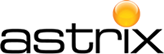LIMS Master Data Best Practices Part 2: Extrapolation of Master Data from Your Current Records
As we mentioned in part 1 of our LIMS Master Data Best Practices series, master data is the core information that needs to be in place in the system in order for a LIMS to function as intended. It’s essential for all parts of the organization to agree on both the meaning and usage of master data. As such, effective master data configuration is critical to the success of any LIMS implementation and migration, not to mention your organization as a whole.
Developers configuring master data in a new LIMS will need to determine what master data fields are needed and where to put them in the system. In order to do this, relevant business process workflows and data points must be identified and properly mapped in the system. In this part 2 blog of our Master Data Best Practices series, we will detail best practices for identifying and mapping your LIMS master data, along with an effective methodology to ensure your mapping exercise maximizes business value for your organization.
Configuring Master Data
One of the biggest mistakes companies make during a LIMS implementation or migration project is to try to dump master data into a system after it has already been configured. In this scenario, time and effort are often lost as team members realize they are missing data during validation. In order to successfully configure master data, best practice is to map out the data structure before beginning the configuration process.
Step 1: Identify Relevant Process Workflows
The first step in mapping out data structure is to map out your business process workflows.
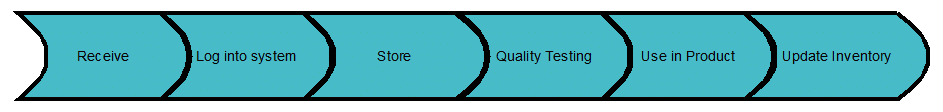
Figure 1: Example of receiving process workflow
Business processes are the backbone of data generation. At each step of the process, employees gather information that may be reported directly to a customer, an auditor, or to management. Not all of this data will necessarily be entered into the LIMS, but it may nonetheless be needed to support the data that will be. By mapping out business processes and potential data points you will effectively form the “bones” for your master data configuration. Some potential process examples include:
- Material receiving for incoming components
- Reagent creation or building block synthesis
- Environmental monitoring
- Manufacture equipment and instrument monitoring or quality checks
- Laboratory testing
- Stability and retain testing
- Quality assurance, batch, or lot release
- Complaints
- Investigations
Step 2: Determine the Data Fields to be entered into the LIMS
With the relevant workflows established, you will now want to examine the records kept at each step in the workflow to identify the data fields recorded at the step.
When you think of master data in a LIMS, you may think of just the static data needed to set up analysis testing results, and limits for those results. But in a modern LIMS master data is much more complex. Most systems have document management, instrument management, training and inventory tracking included out of the box. This means master data can include your procedure effective dates, version numbers, user training dates, instrument calibrations dates, reagent expirations, inventory levels, and much more. So your master data points may include more than just looking at what comes and goes out of the laboratory.
When looking for master data fields, you want to examine both paper and electronic records. Some examples of paper records include:
- Invoices
- MSDS sheets
- Reports
- Bench worksheets
- Labels
- Logs
- Procedures or Work instructions
Some examples of systems containing electronic records include:
- Databases
- Invoicing systems
- Document management systems
- Electronic notebooks
- Excel spreadsheets
Even if you don’t plan to use the fields immediately, you may want to add them in the future. Having a record of information and how it relates to other workflows provides valuable information for future updates.
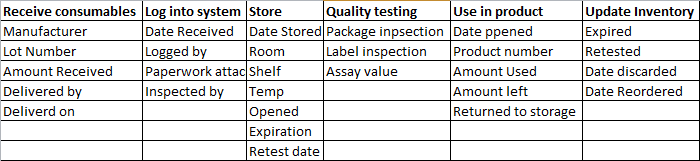
Figure 2: Example fields from a workflow
Step 3: Establish Naming Conventions and Map out the Data Structure
With the data fields identified, you’ll want to compare these fields across workflows to find common fields and establish naming conventions. Naming conventions need to make sense and be able to scale with your organization as business needs change. Next, you’ll want to create a master data map detailing each workflow that will be represented in the system along with relevant data points (fields). This master data map will provide a number of important benefits:
- Serves as the guide for the project team to configure the system.
- Defines requirements for how data is entered and viewed.
- Helps determine what will be shown on screens and reports.
- Decisions are easier to make based on the types of data instead of individual data points.
- Reduces the risk of missing data in your final system.
Involve Users
Creating the master data map is an excellent opportunity to involve all users in any migration or implementation process. The people who will use the system on a daily basis are the best resource for gathering data fields. They are also the people who have to live with decisions made when negotiating naming conventions. By involving them in the process users are introduced to changes earlier and given a voice in the end outcome, thus reducing their resistance to change. It can also reduce training time if they are involved in part of the overall design.
Conclusion
Creating a detailed map of your master data structure is a critical piece of any LIMS implementation project. Creating this map is often a bigger job than anticipated, and it is therefore best practice to conduct this exercise in the beginning stages of your project.
Prior to this mapping exercise, however, it is important to conduct a thorough workflow and business analysis in order to optimize operational workflows in the laboratory. As process workflows must be identified during master data mapping exercises, optimizing your workflows prior to master data configuration helps to ensure your new LIMS will maximize business value for your organization.
Astrix is a laboratory informatics consulting firm that has been serving the scientific community since 1995. Our experienced professionals help implement innovative solutions that allow organizations to turn data into knowledge, increase organizational efficiency, improve quality and facilitate regulatory compliance. If you have any questions about our service offerings, or if you would like have an initial, no obligations consultation with an Astrix informatics expert to discuss your master data strategy or LIMS implementation project, don’t hesitate to contact us.
Case Study: LabWare Centralized Data Review for a Global Biopharmaceutical Company
Overview A global biopharmaceutical company specializing in discovery, development,... LEARN MOREWhite Paper: Managing Data Integrity in FDA-Regulated labs.
New White Paper LEARN MORELET´S GET STARTED
Contact us today and let’s begin working on a solution for your most complex strategy, technology and strategic talent services.
CONTACT US